Differential Diagnosis Help
What is Differential Diagnosis?
Differential diagnosis allows you to compare your patient images with images in the Atlas. You are able to add findings to your own images and refine searches to assist in identifying the condition a patient may have.
Note that the dREAMS differential diagnosis tool is intended only for informational and training purposes. It is not a substitute for professional medical advice, diagnosis or treatment.
Parts of the Differential Diagnosis tool
The index page of the Differential Diagnosis tool shows a list of patients, and the details of the selected patient. Select “Create Patient” from the patients menu to make a new patient, then add images to the selected patient.
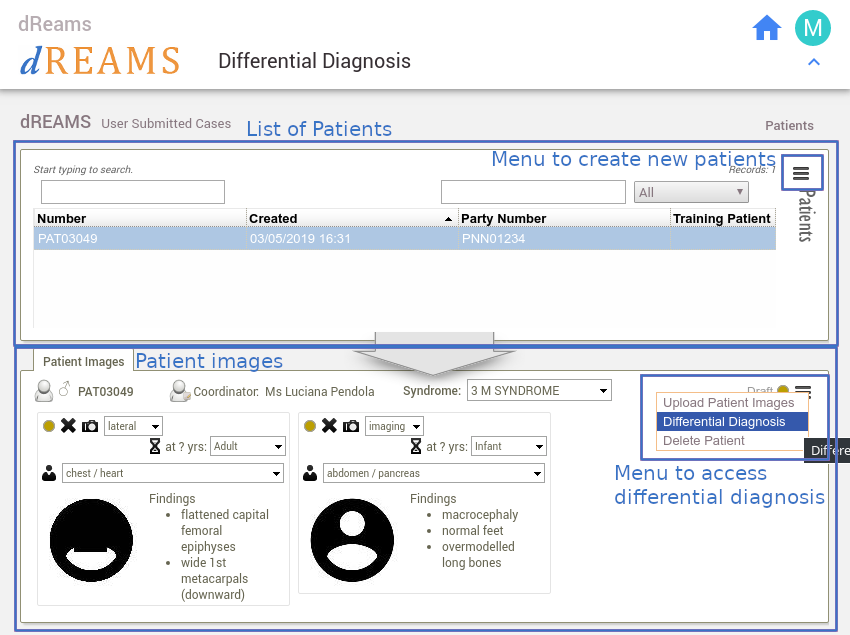
Once you have images for your patient, select Differential Diagnosis. This will open a new window as shown below:
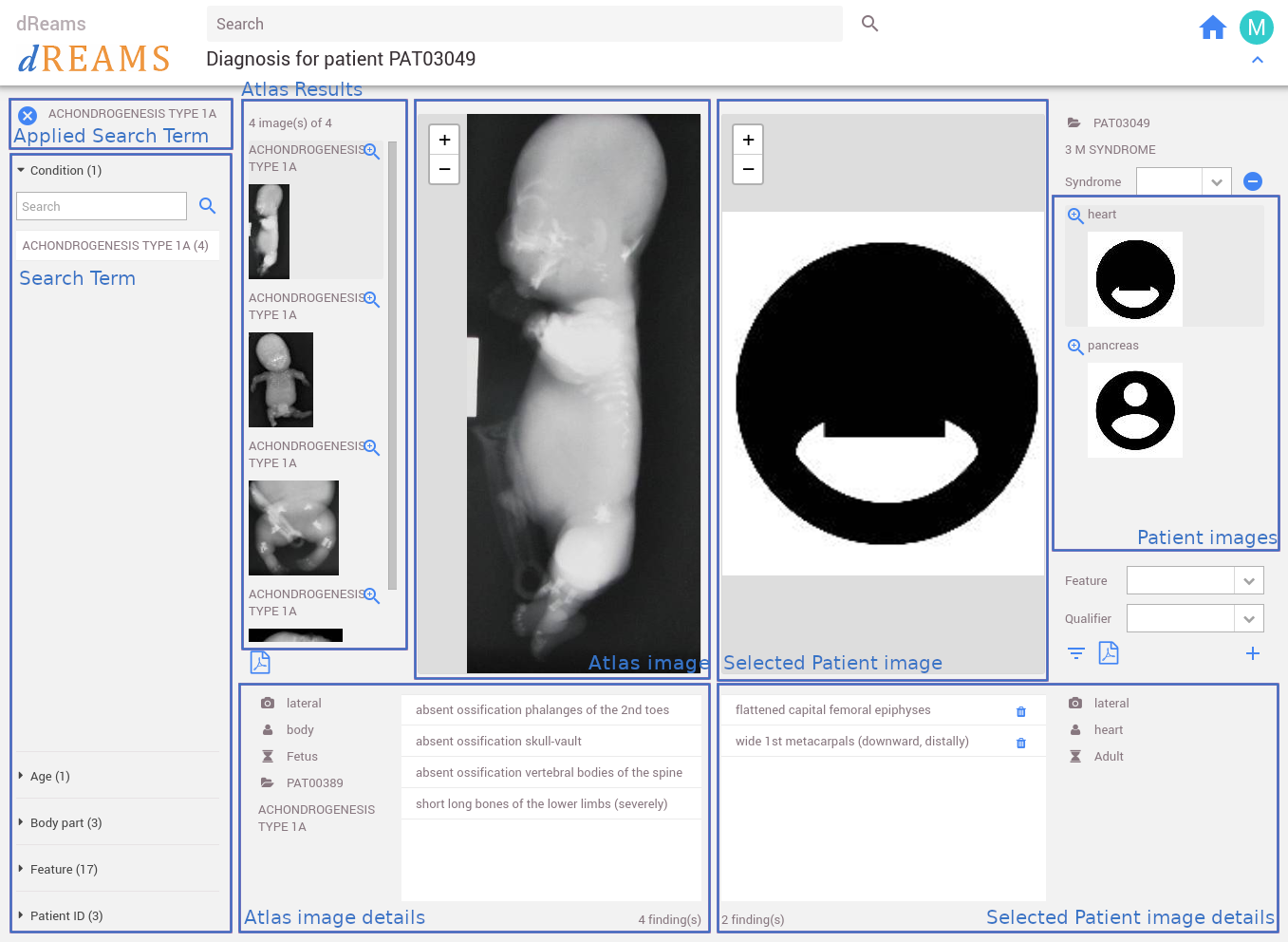
The left hand part of the page shows the Atlas, the right hand part shows your selected patient. See the Atlas help for details of using the search interface.
Select your patient images from the patient image list, then add findings by selecting features and qualifiers. You can simultaneously browse the Atlas, looking for images with the same findings as your own patient.
