Atlas Help
What is the atlas?
The dREAMS Atlas is a tool that allows you to browse the curated images in the dReams system. You may refine your search by condition, age, body part and feature to help locate images of interest.
Parts of the Altas
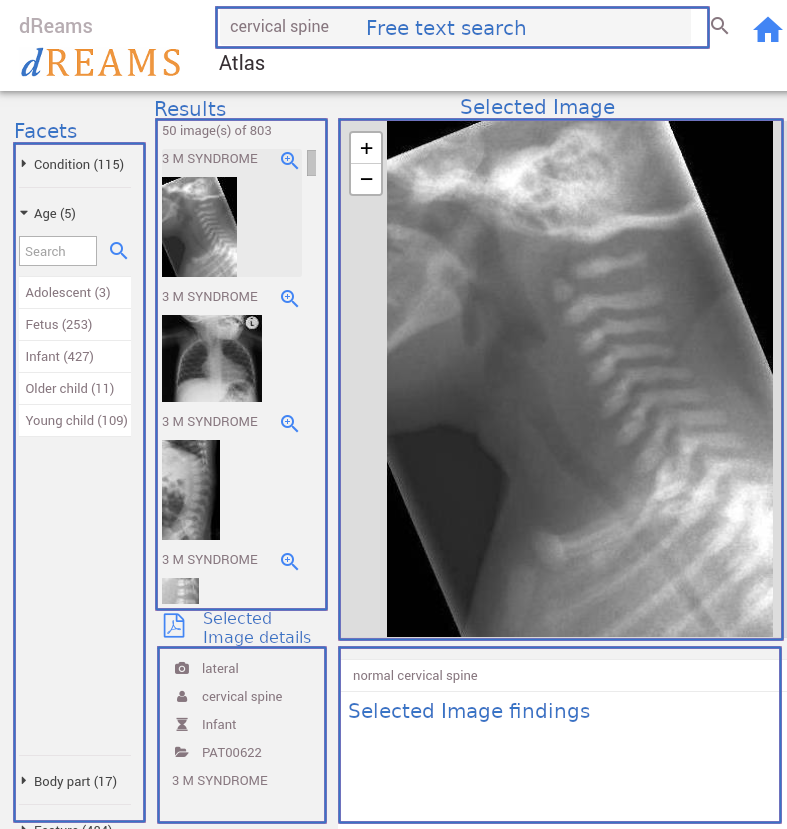
The atlas interface consists of several distinct parts:
| Results | A list of images that match your search criteria. The results list only contains the first 50 items that match your search terms, so you will need to refine your search with facets or free text search to find the images you want. |
|---|---|
| Free text search | A free text search of the atlas. Details on advanced use are below. |
| Facets | Facets allow you to systematically narrow down your search. See below for more details. |
| Selected Image | The image that you have selected from the Results list for specific focus. You may pan and zoom the selected image. |
| Selected Image details | Properties of the selected image, such as projection, age and body part. |
| Selected Image findings | A list of all the curated findings on the selected image. |
Searching by facets
Facet search can be done by expanding one of the categories (such as Age, as shown above) and selecting the specific facet you wish to filter on. In the example, selecting ‘Older child’ will reduce the number of results to 11. You can use the search box within the facet tool to locate the facet you wish to select, which can be useful if the list of facets is large.
Free text search
The free text search box offers a rich set of options for filtering the results. Read the examples below for guidance on using quotes, AND and OR keywords.
| Search | Description |
|---|---|
| cervical | Include any image that includes single word in any one of the facets |
| cervical spine | Include any item that contains either cervical OR spine |
| cervical OR spine | Include any item that contains either cervical OR spine, this is identical to the previous search using the special keyword OR |
| cervical or spine | Include any item that contains either cervical OR “or” OR spine. Note: That to use the special keyword OR it must be in capitals |
| “cervical spine” | Include any item that contains the phrase “cervical spine”. Note: This has to be in double quotes “ |
| ‘cervical spine’ | Include any item that contains either cervical OR spine. Note: That the single quotes are ignored |
| “cervical spine” AND hypoplastic | Include any item that contains the phrase “cervical spine” AND hypoplastic |
| “cervical spine” hypoplastic | Include any item that contains the phrase “cervical spine” OR hypoplastic |
